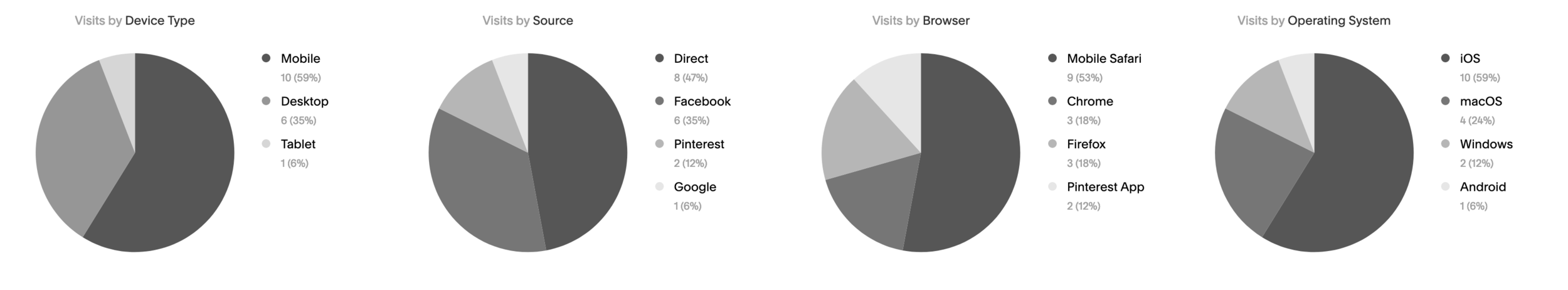How to Understand Squarespace Analytics as a beginner blogger
When I started my website, I had no idea how to determine if it was doing well or if it was a total failure.
Since I have Squarespace, I have access to analytics through their site but Google analytics are a good resource for most other sites. Google analytics has a more extensive analytics breakdown compared to Squarespace but they are a bit harder to read. Everything can be a bit overwhelming when you’re not sure what to look at.
Some terms are fairly easy to determine but others can blend together. So, here are a few key terms on Squarespace that are helpful to know when determining your website’s success
Squarespace’s landing page for their analytics creates a great overview for the traffic coming into your site.
Squarespace starts you off with three options to view in the form of a line graph. You can view:
Unique Visitors
Unique Visitors show you the number of times a person has come to your site. The visitor is only counted once despite if they return or view multiple pages within the site.
Visits
A visit is counted when a visitor comes to your site. When a visitor leaves your site, it would be counted as another visit if they return.
Pageviews
Pageviews are specific to how many times your page is viewed or refreshed. It doesn’t matter if you have a visit or an unique visitor. All that matters is that the page is up and being seen.
Below these terms are very easy to read pie charts of other incoming traffic:
Device
This determines what device your traffic is coming from. Squarespace is already a responsive site, so knowing how your audience is viewing your content is important. Checking how your site looks in mobile or tablet view could help develop your content in more appealing ways.
Source
If you have your site connected to social media accounts or have ad referrals, your Squarespace site allows you to calculate how your visitors are coming into your site.
Browser
Depending on your computer or preference, browsers can be an interesting statistic within your analytics. I wouldn’t say it’s the best source of influence on your content but certain sites are more appealing with different formats.
Operating System
Similar to browser statistics, operating systems tell you what type of mobile or tablet a device is being viewed from. You can see if your site is being viewed by more people on Apple iOS devices or Android.
These are some of the most utilized analytics within Squarespace. They also are the only analytics on your landing page for your analytics. They’re also some of the easiest to determine how well your website is doing. Others that are helpful to know are lower on your menu suggestions.
For an overview of your analytics, geography is the only other subsection to look into:
Geography
This tab shows you where your website is being viewed. I find this the most interesting since you might have viewers from all over the world. If you’re a local business or local blogger, it is expected that your traffic is highly congregated in your area. It still gives you an idea of where your audience mainly originates from and if you might appeal to that audience more in the future with content directed towards them.
An overview is helpful to see your progress at a glance, however, it is especially important to pay attention to the acquisition of your readers.
Acquisition allows you to determine what pulled your reader to your website. Some of the subsections in this group are:
Traffic Source
This is another statistic that determines where your reader was brought from to view your site. This section gives you a bit more information than your Source subsection in the overview, mainly due to it having direct links to where the viewer is coming from. It breaks it down in sections of direct, social, search, or unknown. Direct and unknown are fairly straight-forward. Social allows you to see what link brought them to your site. In more particular details, it tells you which pin from Pinterest or post from Facebook caught your readers eye enough to click through the link.
Google Search Keywords
This is a great section to work on your SEO. I would have a lot of problems with not getting the search terms I was hoping for, so looking at this statistic will help you determine what keywords in Google your site is coming up for and gaining interest from your audience.
Other Search Keywords
Other sites use other algorithms compared to Google, despite them all being similar. Other Search Keywords allows your site to be brought up in other search engines.
Last but not least, Squarespace looks into how your audience is keeping engaged on your site. This is important if you’re focusing on retaining readers and having them perform actions within your site, such as subscribing, filling forms or following up with your content.
Here are some of the key terms used in engagement:
Activity
Activity is basically a break down of when, where, and what your viewers looked at on your site. This is different from the overview because it breaks down each individual action that has been performed on your site. I can see each individual IP address that viewed my article about a book review I did and can pinpoint the time and place that the viewer accessed the post.
Form and Button Conversion
This is where subscriber statistics or email engagement could be useful. Form and Button conversion is when a viewer clicks on a button or completes a form within your site. Sometimes this is the same, such as when you complete an email to someone. Other times it can be different. You could click on the contact button by accident but not fill out the messaging form.
Popular Content
If you have a very high content readership with a certain type of content, let’s say a book review for example, you should be knowledgeable about that content and potentially include more of it in your content. Popular content shows what readers are paying attention to on your site compared to anyone else’s.
Site Search
This is different from Google or Other Search Keywords because this search is only within your site. Many sites have an installed search bar on their landing page and if someone is looking for something specific on your site, this is where they will most likely find it.
RSS
While it’s not as prevalent to some people, RSS feeds can be useful. RSS feeds are an early version of social media. It allows websites to promote new content to audience members who are following the website for their content.
Some of the other analytics that are useful are geography, popular content, and traffic sources. These analytics can help you determine where your site is being viewed, what your niche should focus more on, and what format most people view your content on. Each part of analytics assists you in developing the content of your website.
There are many aspects that are important to determine the success of a website. These terms are only some of the main rates that are good indicators of growth with your website.