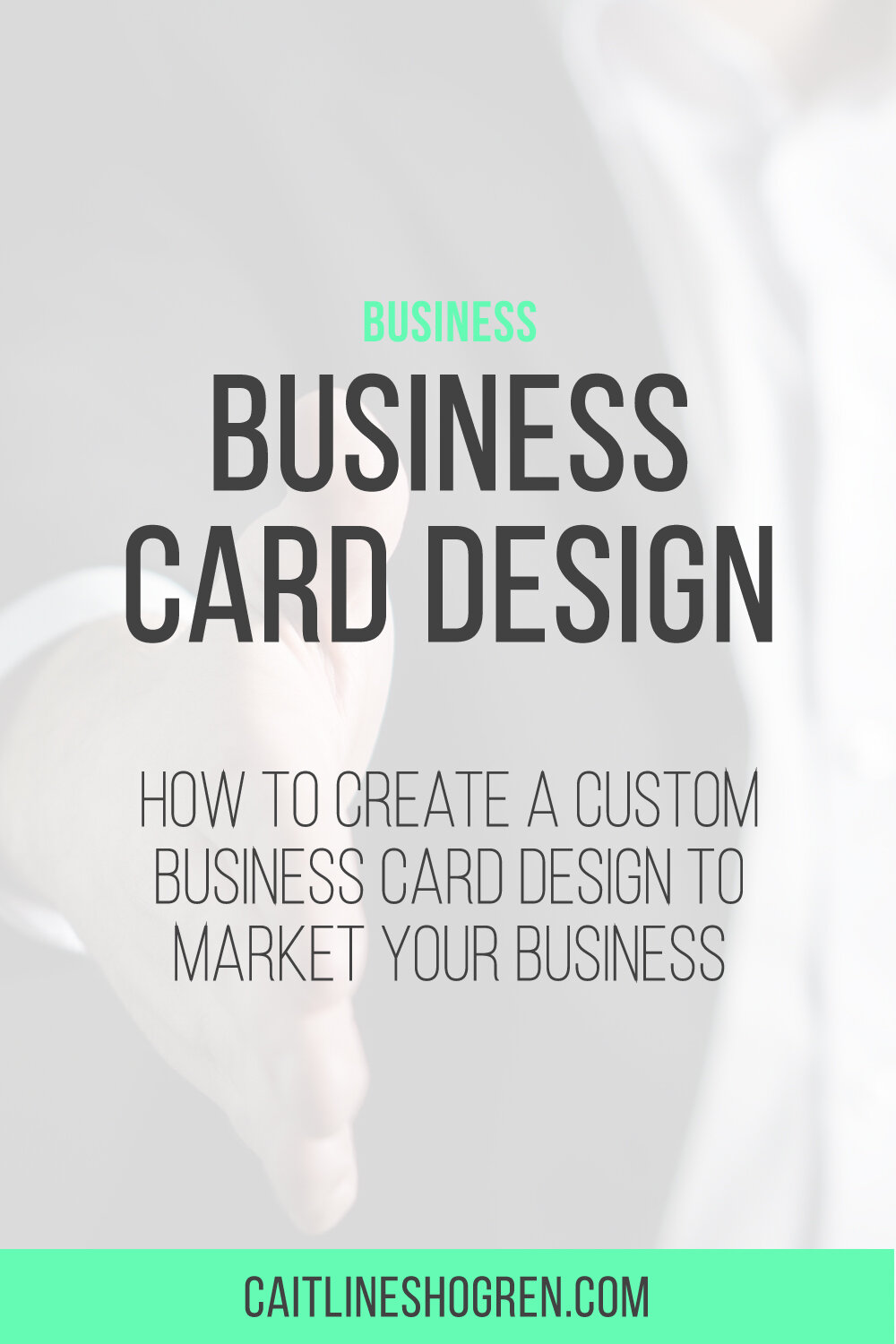Are business cards dead? — How to design a custom business card
Disclaimer: As an affiliate partner, we might profit from your purchases from third-party websites, however, we do not charge you extra in the process. Read my Disclaimer Policy here.
When’s the last time you needed your business card or, better yet, received a business card?
(You can forget about any times you’ve dropped your business card in a drawing at your favorite restaurant.)
Business cards can be seen as obsolete by many businesses. It might not seem to be worth the investment or a sign that your business is becoming more digitally-inclined. Whatever your reasoning, business cards can still pack a punch to network and market your business to your target audience.
The impact of the ‘punch’ depends on what your present on your business card.
Personally, I always use moo.com for their business cards because I alwasy recieve the best quality. Not only are the business cards great, but custom work, like foils, sizing, and effects, are available to make a notable impact at networking events.
Your business card should direct your contacts where you want them to go. If you want your contacts to interact with you more on social, visit your web pages more often, or look into your sales pages, you need to direct them in a more straightforward approach.
Gone are the days where your business card can make an impact solely with your address, email, and phone number. You need to show your network what they should be doing with your information and how it will help them.
So what should you have on your business card?
Business cards have required some changes over the years. Many retailers no longer have physical addresses. Social media has played a big part in business’ marketing plans and engage younger audiences compared to email marketing plans.
While some changes are necessary, some remain consistent. Here are a few things to include on your business cards.
Logo
A logo will help your contacts associate your business with a name. You might not be the right contact for their purposes, but you can help them put their foot in the door so-to-speak.
Make sure to put a version of your logo, potentially the main version you use, or an alternative brand mark on your business card. Your logo will not only associate you with your business but remind your contact of the company’s presence.
Your logo is vital to your business card. It’s important to put high importance on your logo, either by putting it next to your name or making room for space by itself. Many people either put their logos on the left, top, in the upper-left corner, or even in its own space on the backside of their business card to draw attention to it.
Title
Your title will help your contacts know your relationship with the company. Essentially, it doesn’t matter where you are within the company, as long as you can make an impact on your network of contacts.
Your title should be pretty high up on your business card. It should be close to your name and easy to identify.
If you are within a certain department, you might consider noting your department as well with your title. As a staff member at a university, my business card needs to make note of the college and department that I work within to differentiate my role between other graphic designers at the university.
I always suggest putting an email address for contacts because it tends to be a bit more reliable than a phone call. Email provides a paper trail for your contact to reference and confirm important details that you wouldn’t have the same experience with note-taking during a phone conversation.
Email addresses should be in the middle of your priorities for your design on a business card. While it is important and, usually, a vital piece of information, your email isn’t as important as your name or title.
Try to distinguish between your contact information by separating your email from your title and name but away from your web address and social media links. It should be fairly alone when designing the layout of your business card.
Web Address
Your company’s web address is, most likely, one of the highest traffic generators from your business cards. Not only are you attracting your potential clients to your site with your business card, but you are trying to impact them to do something through your website, whether that’s signing up for a newsletter or contacting you for more information.
A web address should either be for the home page or department page for your business. There should be a short and clear web link on your card. If your web address is lengthy, determine if you can put a QR code on your card to make it easily accessible.
While your web address is going to bring in more traffic by being on your business card, you should make it stand alone, like your email. You want your web address to be an easily identified and accessible piece of information on your card.
Social Links
Adding a social media link can be great for networking contacts who want to keep an eye on your business without having to contact you all the time. Whether you have them connect to your Instagram account, Facebook page, or Pinterest account, your contacts will know what to talk about when they interact with you next and stay current on your comings and goings.
Essentially, your business’ social media links aren’t going to be very important on your business card. While you might want to draw attention to them, they can be almost the last piece of information you design onto your business card.
If you’re going to design your social media links into your business card design, I’d recommend placing them on the bottom, if not the bottom right of your business card. This will be the last place your contact will look when determining how to stay in contact with you.
Business cards have changed with a stronger digital presence but they are still a great marketing item to promote your company’s presence. They’re great to leave behind for networking events and make an impact on potential clients and vendors.
Need a new design for your business cards? Browse my services to see about creating a custom business card design for your next networking event. Each design comes with 50 cards with your purchase.
Need more help in designing your business cards and other print collateral? Join my e-newsletter for new graphic design tips to help you design your business materials.