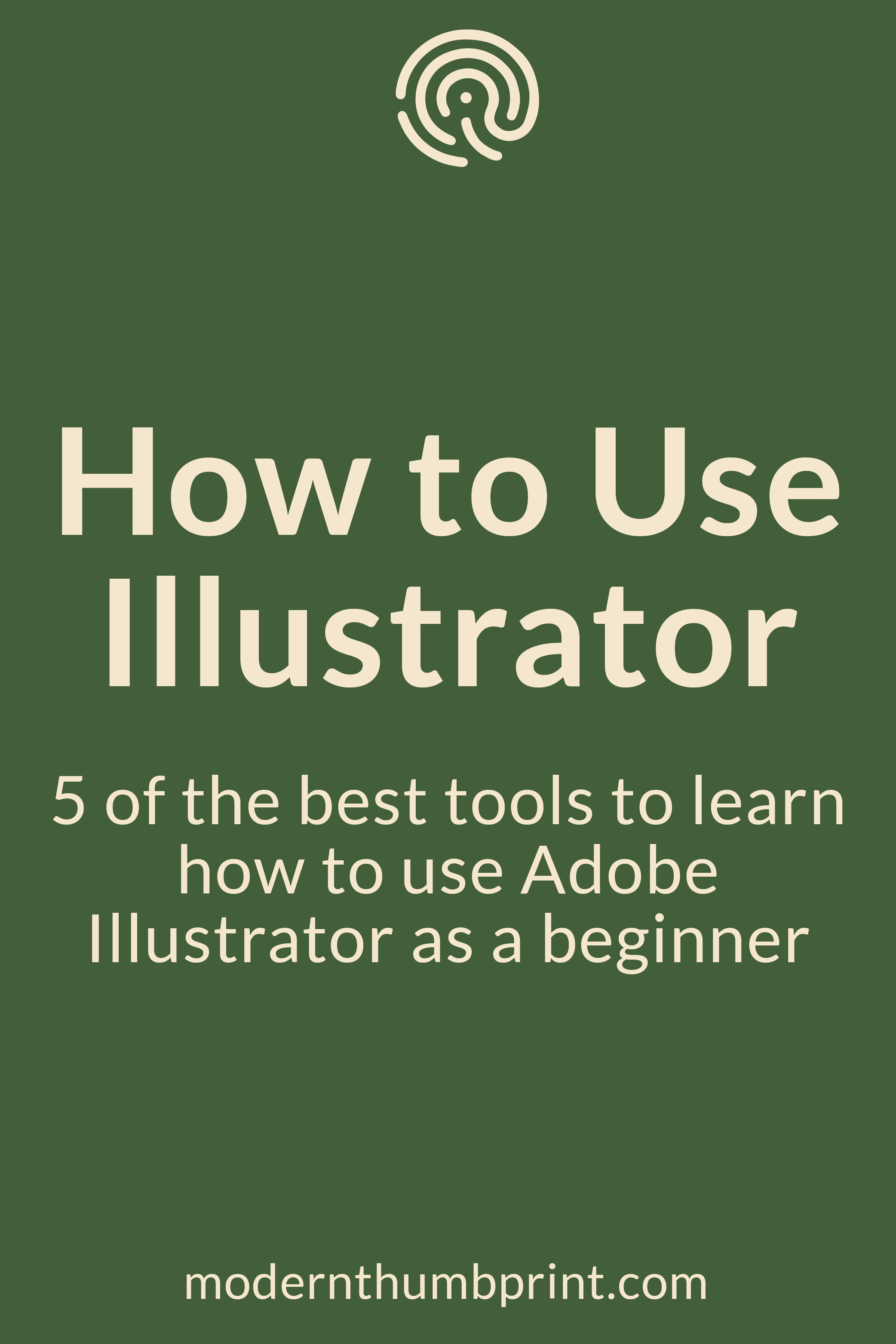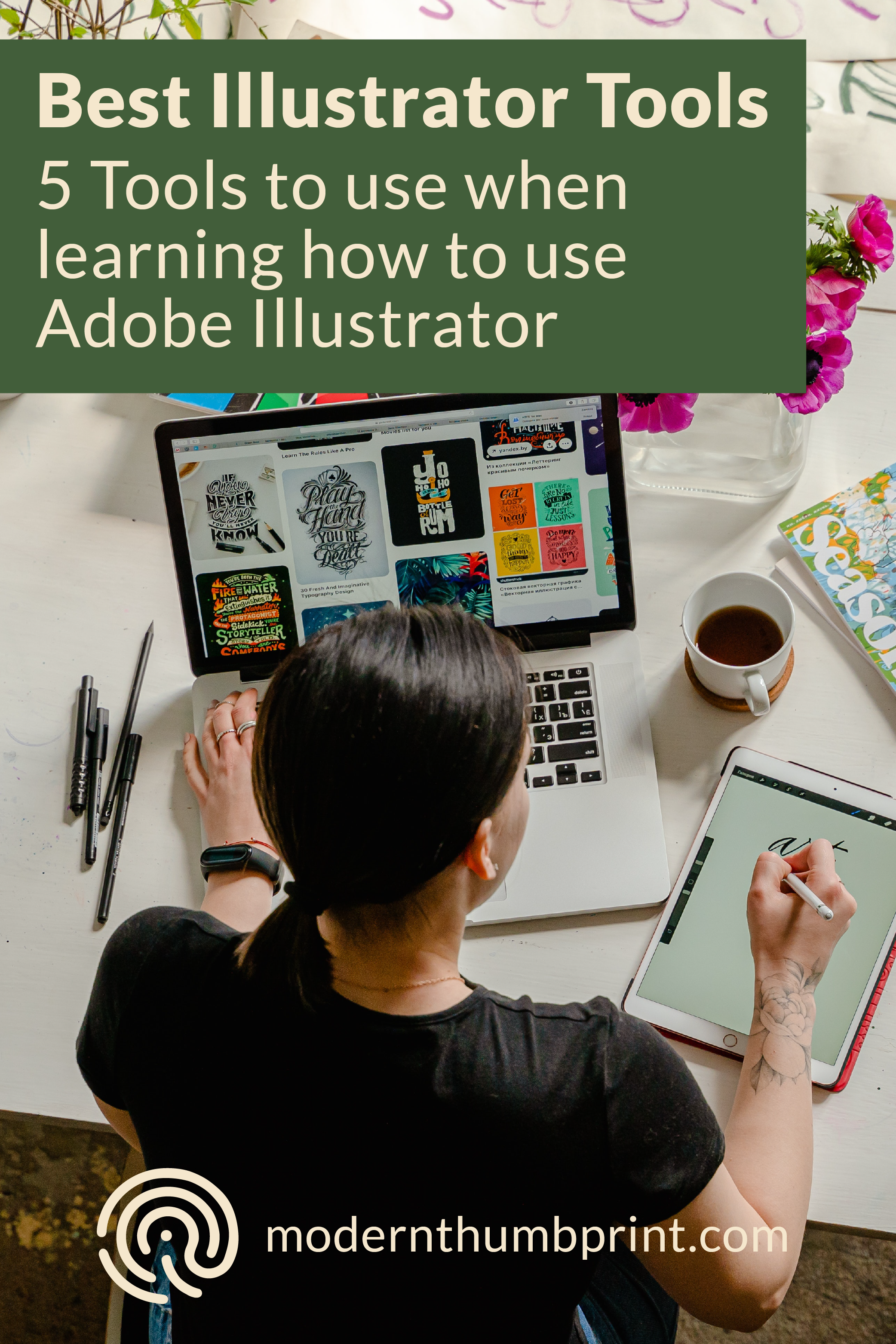How to use Adobe Illustrator to develop your brand identity strategy
Disclaimer: As an affiliate partner, we might profit from your purchases from third-party websites; however, we do not charge you extra in the process. Read my Disclaimer Policy here.
Do you know how to use Adobe Illustrator?
Adobe Illustrator has been one of the best business tools for graphic designers over the last few years. I was introduced to Adobe Creative Suite through Adobe InDesign and Photoshop and learned how to use Adobe Illustrator later on.
It can be daunting when you first learn how to use Adobe Illustrator and it can be difficult to acclimate yourself to using some of its tools. The first tool I came to love is the pen tool. It made my life so much simpler by allowing me to cut out and create so many new objects that I would have had to spend hours finding and shaping to my designs.
If you’re new to learning how to use Adobe Illustrator, you might not realize how much of an impact it can make on your brand identity strategy. I use it for most of the content related to modern thumbprint. Whether it’s an Instagram or Pinterest post through Tailwind or a graphic, icons, or a logo for a client, I’m shaping and customizing all of the shapes and creative elements in Adobe Illustrator.
When I first started learning how to use Adobe Illustrator, I wish I had a mentor to show me these business tools first and then cut me loose to explore. These tools will help you develop a brand strategy for any project you jump into.
Pen tool
The pen tool is the best tool to use when someone learns how to use Adobe Illustrator. It will be the most versatile tool when you want to fashion custom brand identity tools.
You will have to turn off many of your ‘Snap to…’ functions in the view drop-down menu to have the most range but after that, you can learn how to use the pen tool in Adobe Illustrator pretty easily.
If you are just starting out, think about some of the most recognizable tools within your industry. For copywriters, it might be pens, papers, and laptops. For graphic designers, their brand identity might revolve around the pen tool, color themes, and logos. Start by tracing your icons to get used to the pen tool in Adobe Illustrator and move on to bigger themes as you get more comfortable.
The reason I emphasize learning how to use the pen tool in Adobe Illustrator so much is that it will allow you to make anything compared to many of the other tools in Adobe Illustrator.
Color themes
Besides Adobe Color, I love using Adobe Illustrator to find color themes. The basic colors in Adobe Illustrator’s swatch panel will do for when you’re starting out how to use Adobe Illustrator but there are so many more options when you become comfortable.
You can choose additional color themes or create your own when you click on the books in the lower left of the color swatch panel. If you have your own for your brand identity strategy, save and open it up whenever you open a new document in Adobe Illustrator.
Even if you don’t have a definite color theme, Adobe Illustrator will provide a few different pre-determined color themes that might be close to what you are looking for. If you can’t find anything close to your brand identity vision, you can use Adobe Color within Adobe Illustrator to help you develop the right color theme strategy.
Layers
I still have difficulties with managing layers in Adobe Illustrator. When I learned how to use Adobe Illustrator, I think it was more an understood feature for many of my peers, rather than a conscious function we needed to learn.
If you learn how to use layers in Adobe Illustrator, I believe it will make your time learning much easier. When you create a document, think of it as a stacked document. First, you place a background, then supporting elements, then text, etc. etc. Each layer will comprise the whole but each will be placed on another field to keep them separate until you want to use it.
In addition to keeping things separate, layers can also be visible, hidden, and locked in Adobe Illustrator. This can be helpful when you want to keep the background in the same position or if you are trying to decide if you want a certain element on a document. Keep in mind, when you are one layer, it doesn’t mean that others are unable to move. The only way they can stay in one place is if you lock an element’s layer.
Artboards
Artboards are very useful when it comes to learning how to use Adobe Illustrator. Adobe Illustrator lets you customize each artboard to your specifications whereas other Adobe programs continue with the same format and sizes throughout your file.
For example, say you are making a few different social media graphics for a campaign you’re running on your blog. Instead of having to open a new file with the various dimensions that each social media platform needs, you are able to place all the documents in one .ai file and see them all on the same pasteboard.
Just like other Adobe programs, you pick and choose which artboard you would like to export and how you would like it formatted.
Saved formats
Similar to other Adobe programs, you can choose to save Adobe Illustrator files into a variety of formats. If you’re working on digital formats, you can choose to save the file as a .jpg or .png with a quality that’s up to your standards. Same for print, you can save the file as a .pdf and retain the same quality you might see in an Adobe InDesign file.
I find that when I learned how to use Adobe Illustrator, it gave me the most options to create and save documents. I wasn’t limited to quality concerns and I could adapt the files as much as I needed before finishing the final result.
Adobe Illustrator also let me switch between formats fairly easily. I was able to work on print and digital products and still keep the quality I wanted. I found using Adobe Illustrator easiest to use when I wanted to make templates or keep consistent brand identity elements across platforms.
So now that you know a few of the best business tools after learning how to use Adobe Illustrator, develop your new brand identity strategy for your small business!
Whether you’re using Adobe Illustrator to make your next pin for your Pinterest strategy on Tailwind or a web graphic for your website, it can set your brand identity strategy for the long haul.